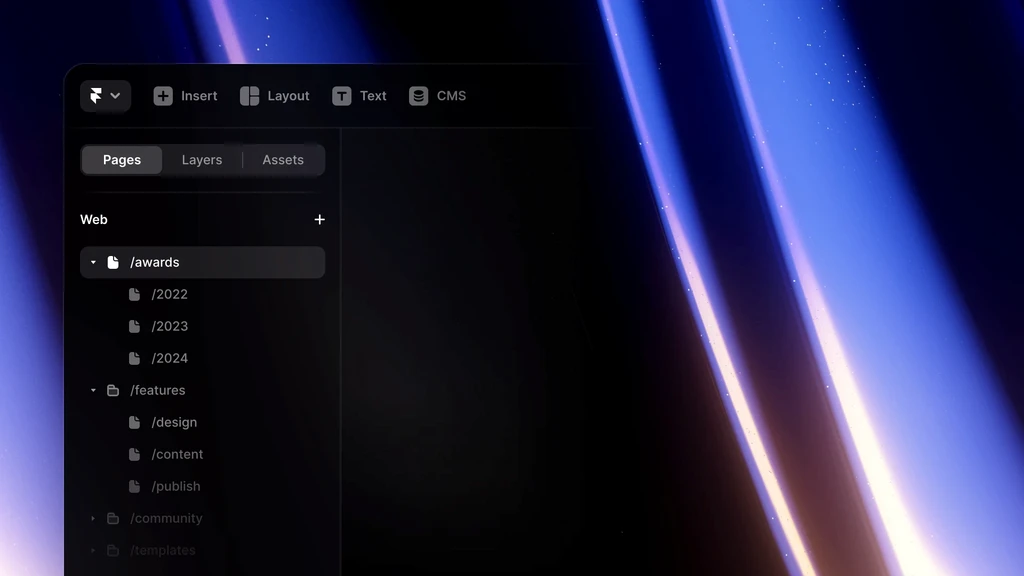Website Template for Framer
















































































































































































































































































































































































































































































































































































































































































































































































































































































































































































































































































































































































































































Add your email below to receive an email for every newly launched feature we announce.
Add your email below to receive an email for every newly launched feature we announce.
Jan 7, 2023
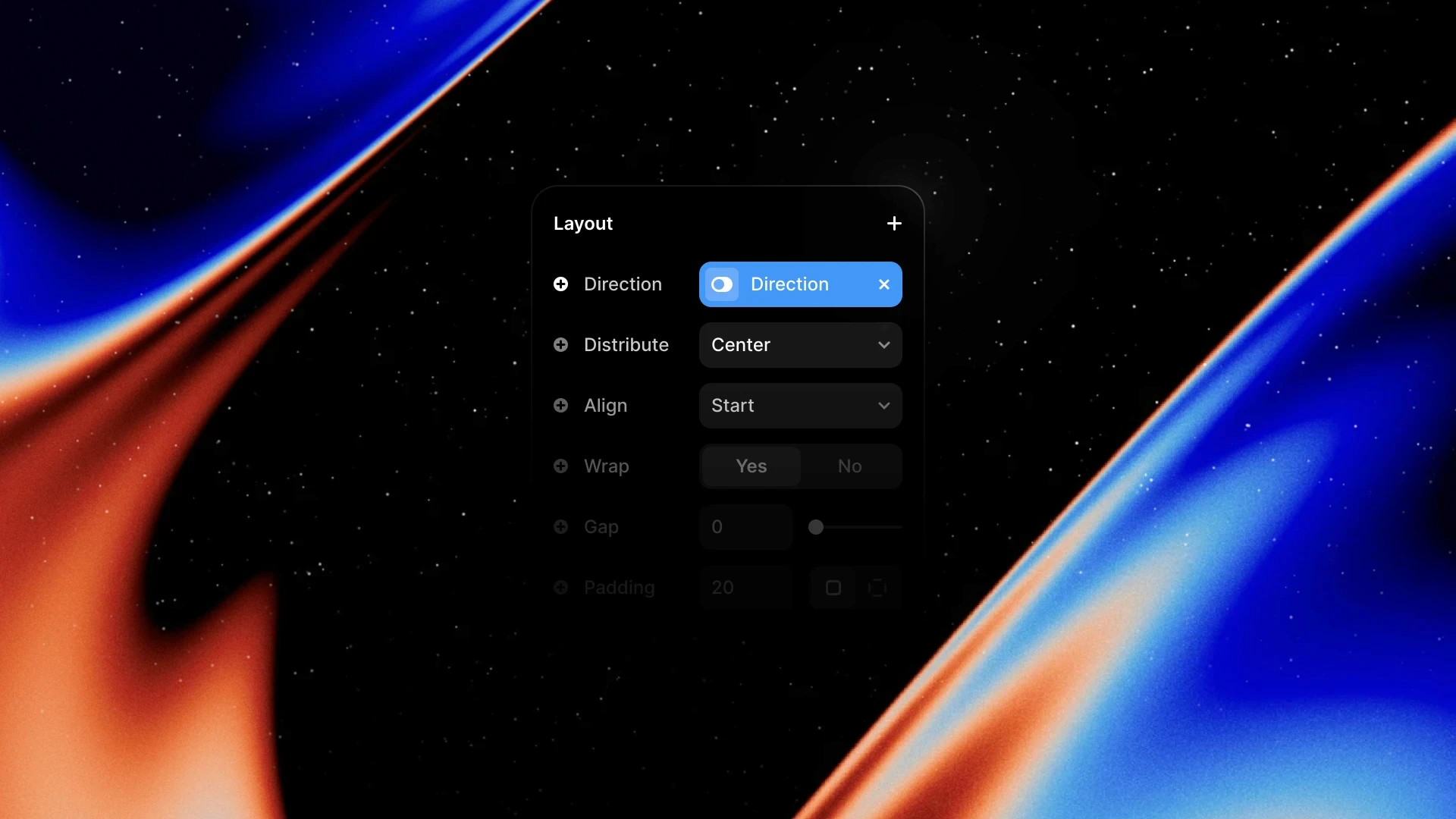
For things like Navigations, this means you have to rely less on Variants for responsiveness across Breakpoints, and can instead use Variables, allowing you to keep Variants for interactivity. An example of this can be seen in the video above. The addition of these Variables also enables you control layout via CMS Items, unlocking exciting new use cases.
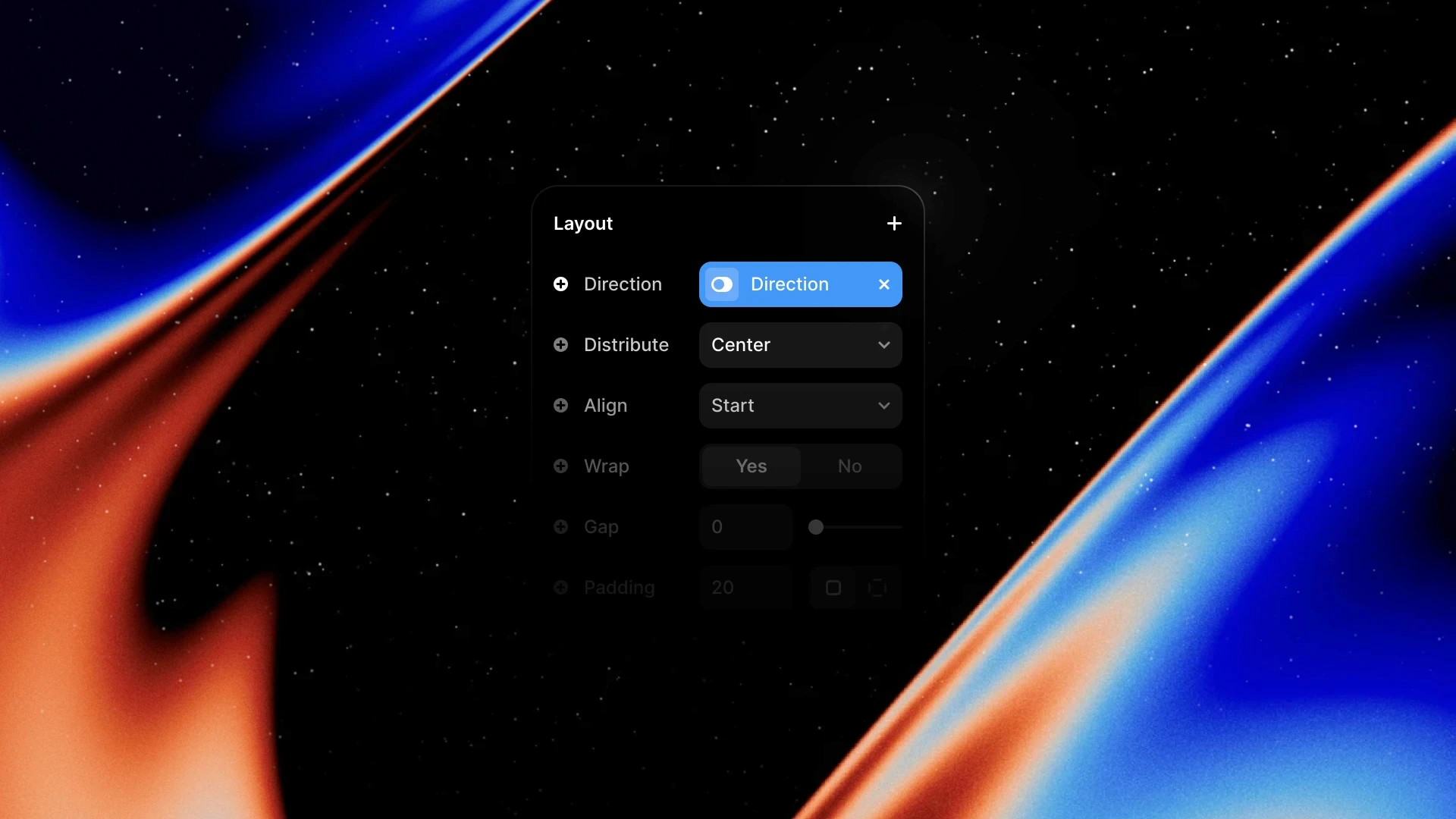
For things like Navigations, this means you have to rely less on Variants for responsiveness across Breakpoints, and can instead use Variables, allowing you to keep Variants for interactivity. An example of this can be seen in the video above. The addition of these Variables also enables you control layout via CMS Items, unlocking exciting new use cases.
Jan 7, 2023
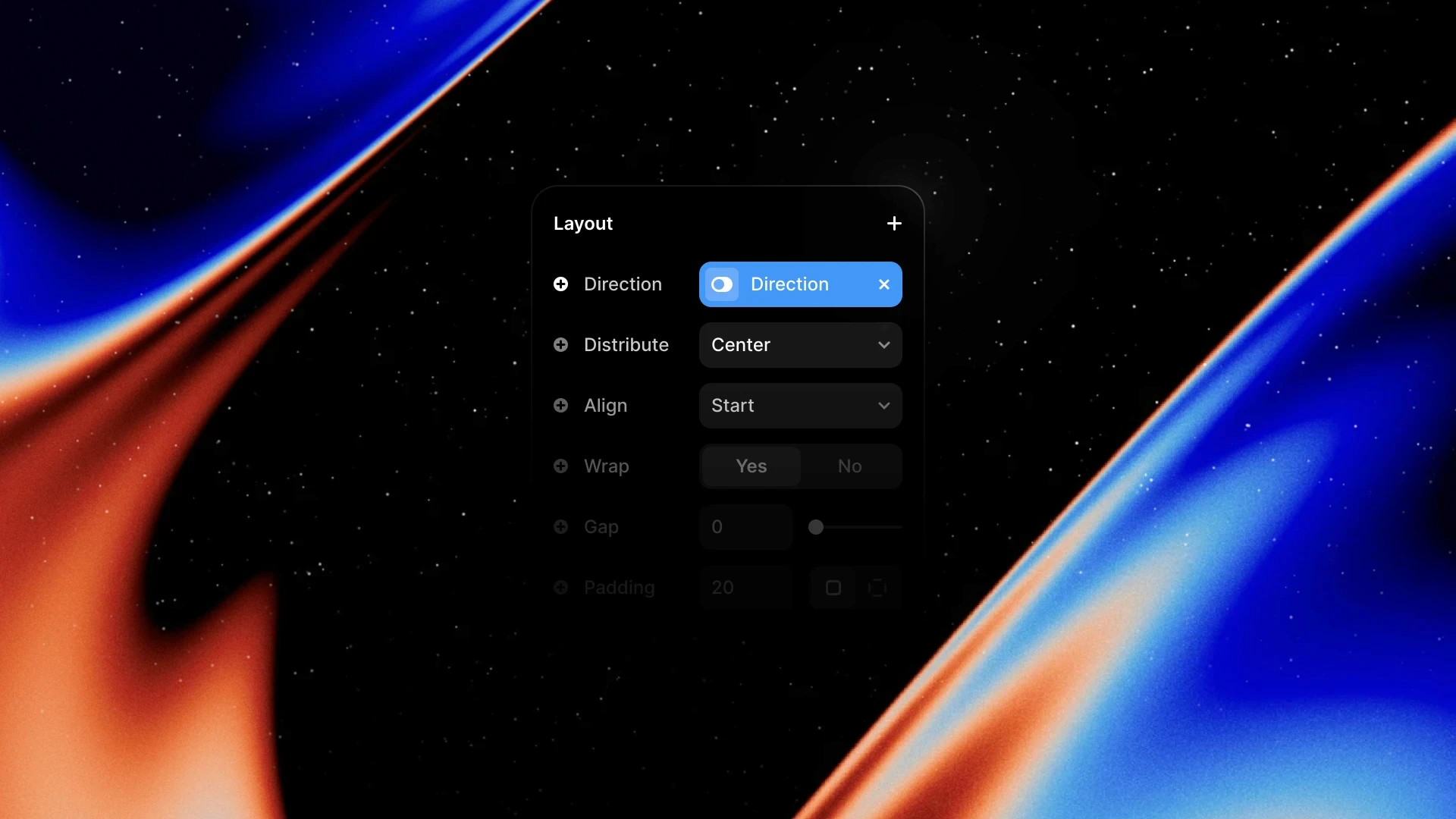
For things like Navigations, this means you have to rely less on Variants for responsiveness across Breakpoints, and can instead use Variables, allowing you to keep Variants for interactivity. An example of this can be seen in the video above. The addition of these Variables also enables you control layout via CMS Items, unlocking exciting new use cases.
Nov 9, 2023
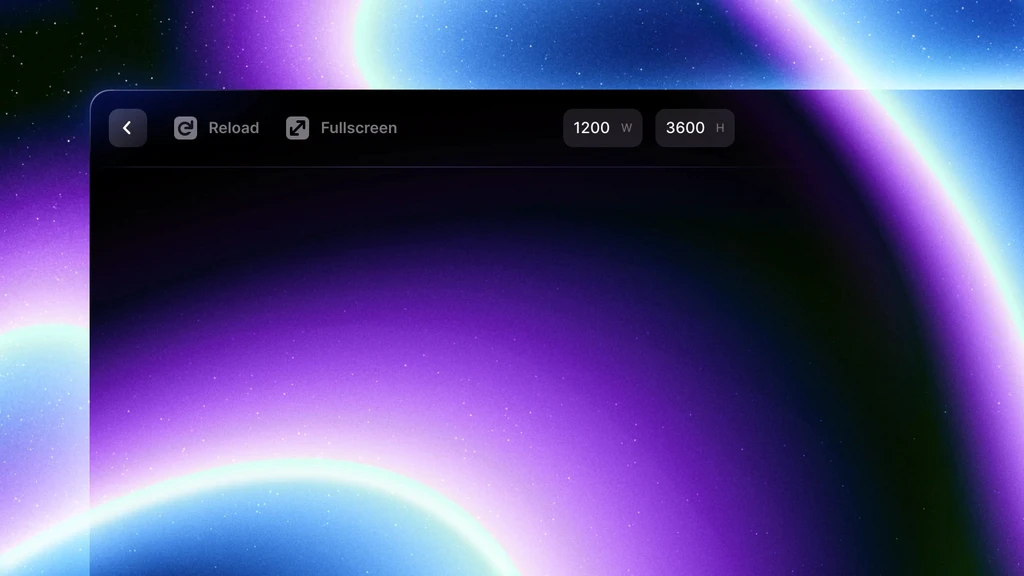
No more staring at loading spinners. Our previous Preview would have to load your entire project before it could start rendering your page, and then applied updates with your edits. The new Preview exclusively uses the same generated code as your published site, so it’s not only faster, but also more accurate. Plus, we’ve also tackled animation issues causing all transitions to stop working. We think you’ll love it, and would love to hear your thoughts in the Community.
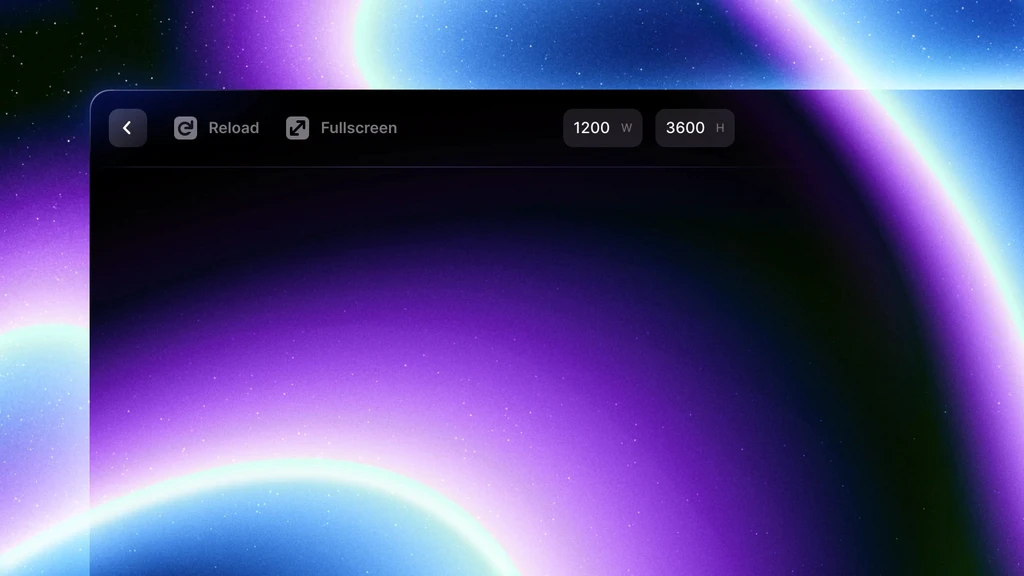
No more staring at loading spinners. Our previous Preview would have to load your entire project before it could start rendering your page, and then applied updates with your edits. The new Preview exclusively uses the same generated code as your published site, so it’s not only faster, but also more accurate. Plus, we’ve also tackled animation issues causing all transitions to stop working. We think you’ll love it, and would love to hear your thoughts in the Community.
Nov 9, 2023
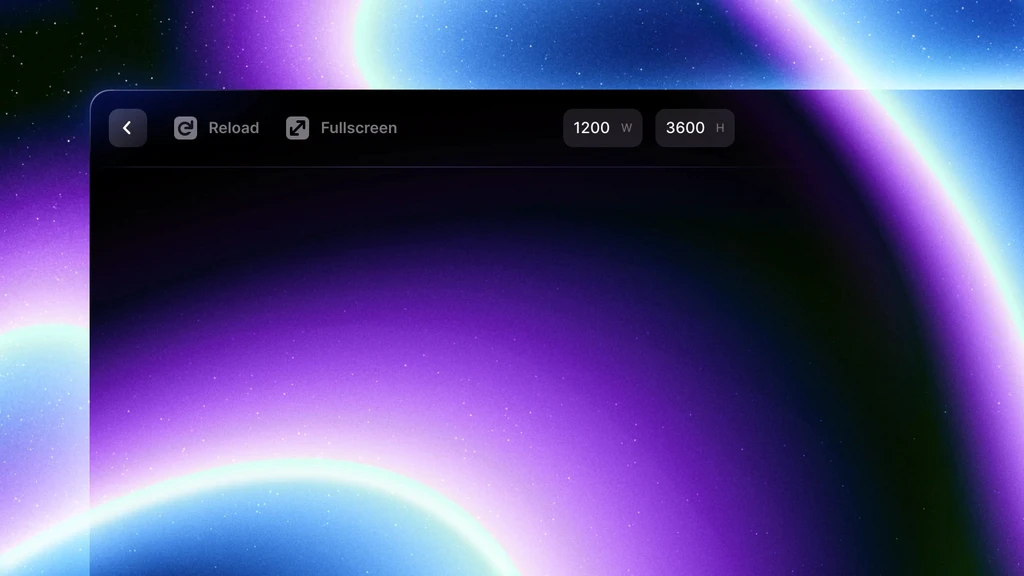
No more staring at loading spinners. Our previous Preview would have to load your entire project before it could start rendering your page, and then applied updates with your edits. The new Preview exclusively uses the same generated code as your published site, so it’s not only faster, but also more accurate. Plus, we’ve also tackled animation issues causing all transitions to stop working. We think you’ll love it, and would love to hear your thoughts in the Community.
Nov 23, 2023
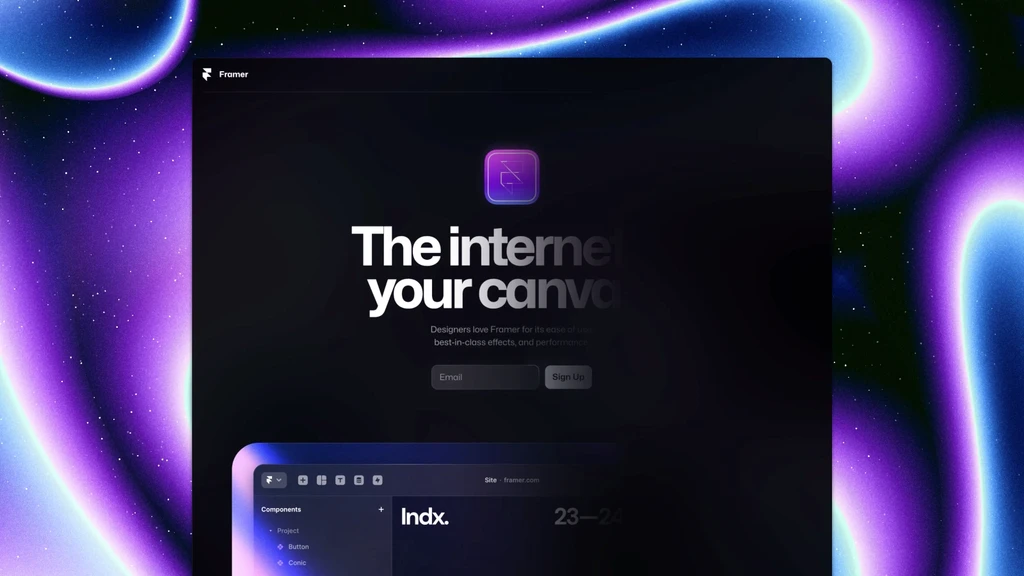
You can animate all pages of your site with a single click, or target specific pages to animate between. Plus, you can add custom masking effects like Wipe, Inset, and Blinds, making your sites stand out. Currently Page Effects work in Chrome, Edge, and Arc. On browsers like Safari and Firefox, these will simply default back to instant, so it’s a great way to progressively enhance your site. Watch the video above to learn more.
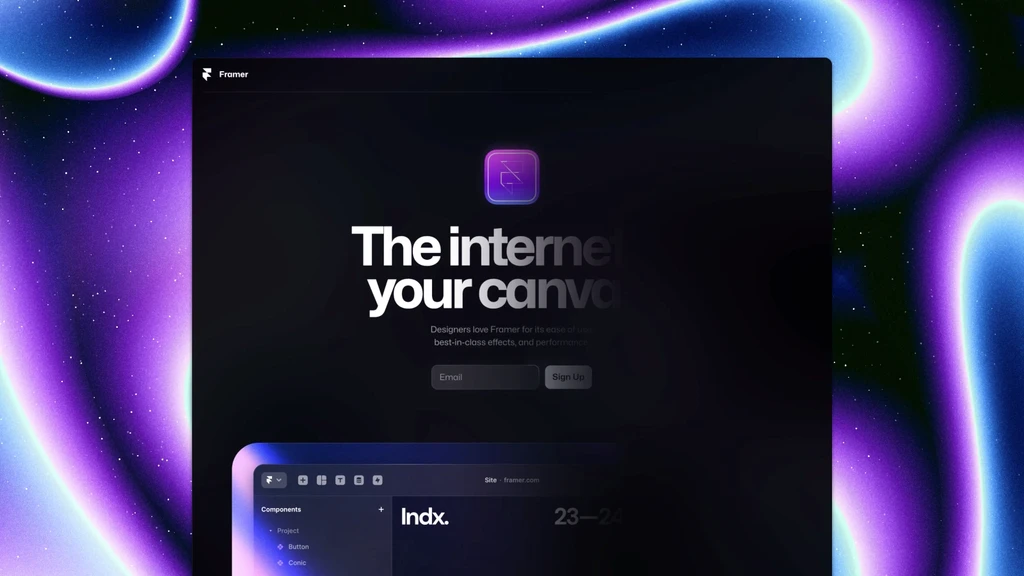
You can animate all pages of your site with a single click, or target specific pages to animate between. Plus, you can add custom masking effects like Wipe, Inset, and Blinds, making your sites stand out. Currently Page Effects work in Chrome, Edge, and Arc. On browsers like Safari and Firefox, these will simply default back to instant, so it’s a great way to progressively enhance your site. Watch the video above to learn more.
Nov 23, 2023
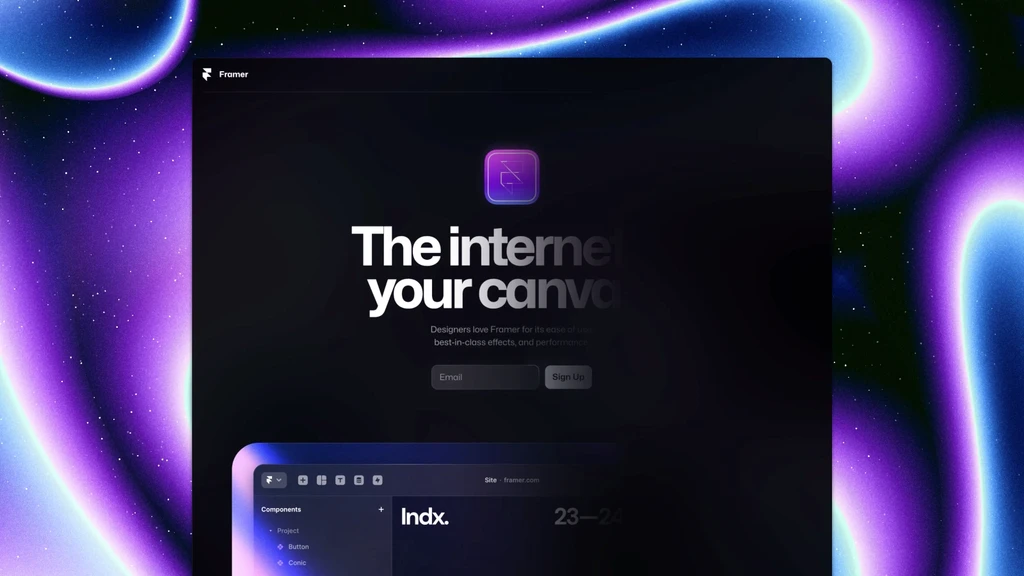
You can animate all pages of your site with a single click, or target specific pages to animate between. Plus, you can add custom masking effects like Wipe, Inset, and Blinds, making your sites stand out. Currently Page Effects work in Chrome, Edge, and Arc. On browsers like Safari and Firefox, these will simply default back to instant, so it’s a great way to progressively enhance your site. Watch the video above to learn more.